
A 3-D Rendering Library for
Mobile Devices
Developer's Guide
This section provides an overview of the steps that are necessary to use the 3-D Rendering Library as part of your own projects.
Prerequisites
In order to use this library for your own projects, you should have the following pieces of software installed on your computer:
| SDK for Pocket PC 2003 and/or SDK for Smartphones 2003 | |
| eMbedded Visual C++ 4.0 SP3 | |
| (optional) Intel C++ Compiler |
Please refer to the references section for links to these pieces of software.
In addition, you should possess a working knowledge of the OpenGL API and C/C++ programming against the Win32 API.
What does this library consist of?
The library distribution consists of the following pieces:
| A set of header files GLES/egl.h, GLES/gl.h and GLES/egltypes.h. | |
| An import library libGLES_CM.LIB. | |
| A runtime library libGLES_CM.DLL. |
In order to compile a C or C++ program using this library, you need to have the header files included in your search path. In order to link an executable or a DLL using this library, you will need the import library in the linker input directories. In order to execute your program, you will need the runtime library deployed on your mobile device or within your device emulator image.
For more details on the library structure, please refer to the architecture section.
Configuring eMbedded Visual C++
In order to use the 3-D Rendering Library, you must incorporate the include files and the import library into the directory search path of your development environment. The easiest way to do so is to modify the directory settings using the "Tools > Options..." command. In the upcoming dialog, select the "directories" tab. Add the include file and import library locations in the corresponding sections.
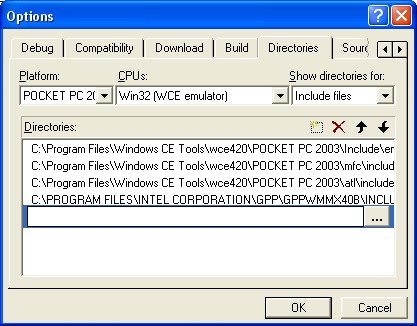
Compiler Settings
Given that the include directories have been added to the search path settings of your development environment, no further adjustment of the compiler settings is necessary. You should be able to use the 3-D Rendering Library functionality by adding the following lines to your C/C++ source code files:
#include <GLES/egl.h> #include <GLES/gl.h>
Linker Settings
To build a Windows executable or DLL, you need to include the 3-D Rendering Library import library into the input to your linker. You can do so by adding a reference to libGLES_CM.LIB in the settings dialog accessible through "Project > Settings...".
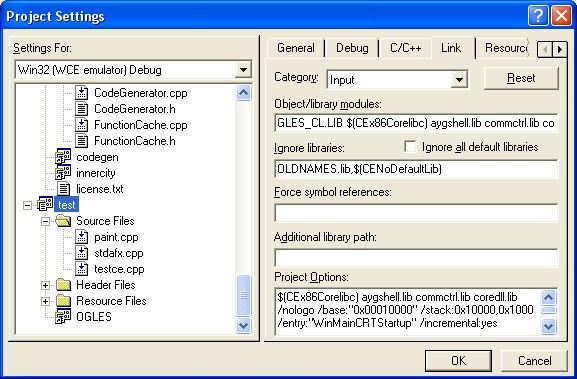
Runtime Configuration
To execute your program using the 3-D Rendering Library, you will need to deploy the libGLES_CM.DLL DLL into your mobile device or emulator image. You can do so by copying this DLL either into the directory containing your own executable, or by copying it into the \Windows folder on your device. Please make sure the you copy the version of the library that matches the processor of your device.